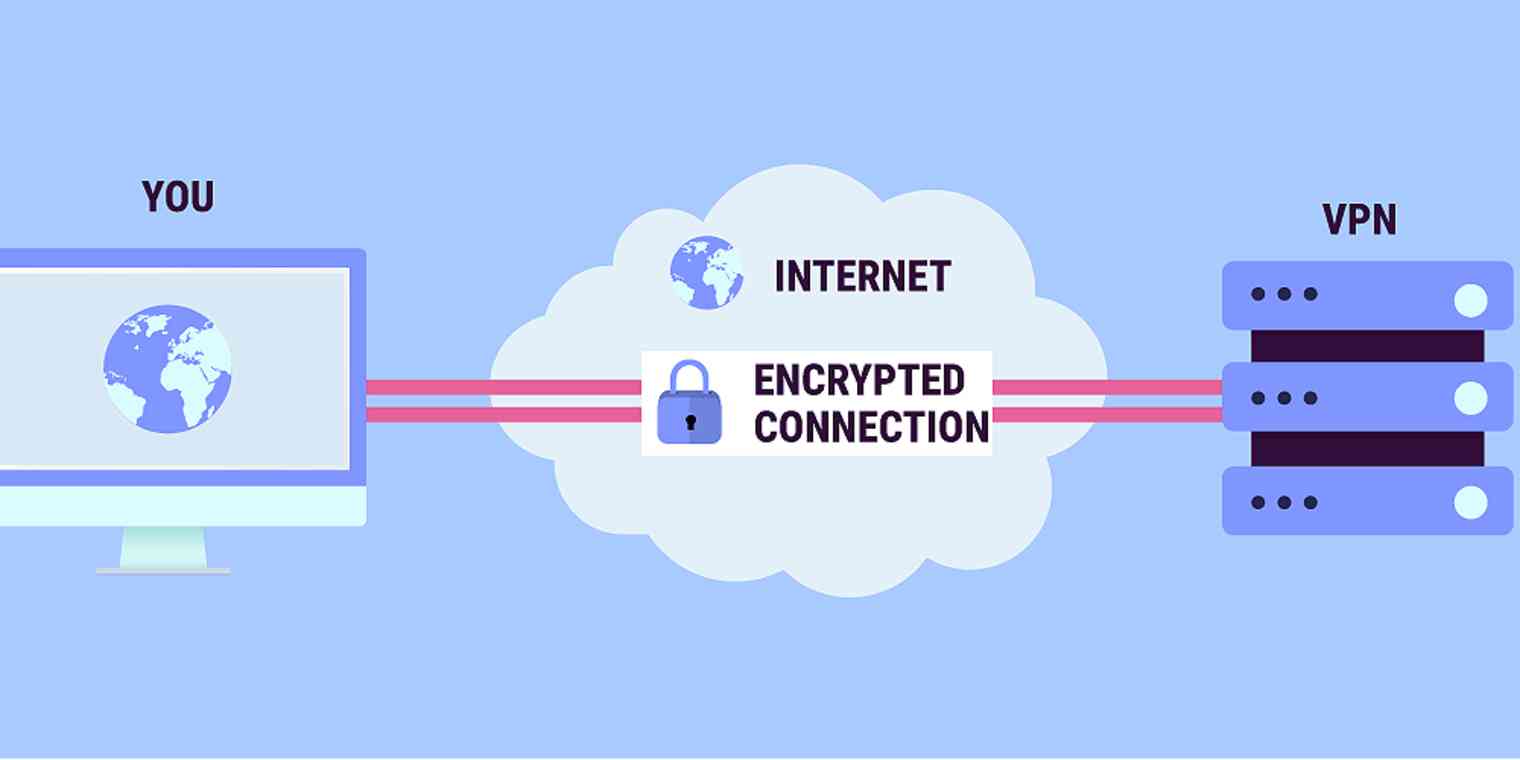Online privacy is vanishing, and at a time when everything from our financial transactions to our private conversations unfolds on the internet, it’s essential that we take control of our digital lives. The best way to do that is by using a virtual private network.
Of course, not every VPN service is created equal. If you’re looking for a reliable provider to shield your online activity at an affordable price, check out our IPVanish review.
KEY FEATURES:
- DNS Leak Protection
- Kill switch
- Zero-logs policy
- Unblocks Netflix and Disney+
- 30-day money-back guarantee
THINGS WE LIKED / DISLIKED:
- Unlimited devices
- Most platforms supported
- Cloud storage
- 24/7 customer support
- Great for torrenting
- No free trial
- Doesn’t support cryptocurrencies
Price
Demand for VPN services is on the rise, and the market is growing. As such, VPN service providers are looking to stay competitive by offering more affordable products.
When compared to some of the top VPN services, IPVanish’s powerful security tools are reasonably priced, especially the yearly subscription, which can save you up to $50.
Even though there is no free plan available, the low IPVanish price coupled with a 30-day money-back guarantee make this a very attractive offer.
Subscription plans are simple. But before you sign up for anything, figure out exactly what your requirements are. For example, if you need to back up your files, make sure to choose the plan with cloud storage. You can pay for your subscription on either a monthly or an annual basis, and there is a generous discount on your first month or year.
A VPN subscription for the first month will cost you only $4.99, and every month after that is $9.99. If you include SugarSync cloud storage in your IPVanish pricing plan, the first month is $5.49, and each subsequent month is $10.99.
But we recommend the annual plan where the first-time subscription for a VPN is $39.99 which equates to only $3.33/month. After the first discounted year, your costs will go up to $79.99.
If you include SugarSync cloud storage with your annual plan, you’ll end up paying $49.99 for the first billing cycle and $99.99 after the first twelve months. These plans come with 500 GB of secure storage space.
If you’re not satisfied with what IPVanish has to offer, you can refund your payment within 30 days of signing up for one of the annual plans. Monthly plan refunds are subject to the company’s discretion.
It’s worth noting that the IPVanish cost is lower than that of some top VPN providers, including ExpressVPN, NordVPN, and Surfshark.
These affordable plans allow users to link an unlimited number of devices, which is especially useful since IPVanish works on Windows, macOS, Android, iOS, Linux, Chrome OS, and Amazon Fire TV.

Payment methods
You can pay for your IPVanish subscription via major card providers, like Visa, MasterCard, American Express, Diners Club, Discover, or JCB. Alternatively, you can use PayPal.
During our review of IPVanish, cryptocurrencies weren’t supported as a payment method. This is unfortunate because having crypto as a payment method would add an additional layer of online privacy expected from VPN services. This is an option we’d like to see in the future, especially when the VPN is being used to bypass online censorship.
Ease of Use
When evaluating any product, we don’t like to see lengthy and complicated manuals. In this category, IPVanish ticks all the right boxes.
The service is equally impressive when it comes to encrypting data. Today, most households have multiple mobile and computer devices that work on different platforms and IPVanish VPN jumps in to offer protection for all of them.
Its ability to support a long list of platforms comes with another perk – IPVanish doesn’t limit the number of devices that you can use simultaneously.
Installation
The installation process is quick and easy. Both the desktop and mobile versions of the app aren’t complicated to set up and come with lots of customization options. As with any VPN, you’ll need to create your IPVanish account and use your login credentials to access the app.
IPVanish router installation is slightly more complicated when compared to other platforms and requires you to flash your router. Both DD-WRT and Tomato firmware are supported. On the IPVanish site, you’ll find instructions on how to install the VPN on the required firmware.
User interface
IPVanish has a simple user interface with black, dark grey, and green colored menus. Dropdown menus allow you to choose a location to connect from.
The IPVanish app isn’t flooded with system resources, so if you have an older configuration or device, it won’t impact your work.
Features and Compatibility
Some of the most important things to take into account when evaluating a VPN service include the selection of servers, connection speed, online privacy, and security features. It’s also important to check how the VPN handles itself with torrenting and streaming services.
Server Selection and Speeds
IPVanish has more than 40,000 shared IPs, with over 1,600 VPN servers in more than 75 locations. This gives you a wide variety of locations and fast connections to choose from. You can find servers on each continent, with the largest portion of the infrastructure covering Europe and North America.
IPVanish speeds generally depend on your location and on the server itself. Therefore, testing VPN services for speed can be somewhat pointless. Most servers that we tested on IPVanish didn’t have a significant impact on our download speed, ping time was increased slightly, while upload speeds were even less impacted. Even for servers outside of the US, we had impressive benchmarks.
Your transferred data is not monitored nor limited. Therefore, there’s no throttling since IPVasnish doesn’t have any bandwidth limitations. Overall, the IPVanish server speed, lack of bandwidth limitation, and a few other features make it a great VPN for torrenting.
DNS Leak Protection
A DNS leak is a security flaw that reveals DNS requests to ISP DNS servers. The owner of that DNS server can record the websites you visit or redirect your request to a server other than the one it was intended for.
That’s why IPVanish security features include DNS Leak protection. Some of the security measures include assigning 198.18.0.1 and 198.18.0.2 as your primary and secondary DNS IPs.
IPVanish also provides useful advice about what to do when you’re not using the software. You can start by disabling IPv6 and using IPv4 instead. Another suggestion is to check what DNS server you are using. Rather than relying on a default DNS provided by your ISP, find a trustworthy service like Google DNS.
Kill Switch
Another great feature that IPVanish VPN has is the kill switch, which shuts down all internet traffic when your VPN connection is interrupted. This is very useful for protecting your IP address from being exposed. The kill switch is available on Windows, macOS, and was recently added on Android.
Scrambling/Obfuscation
IPVanish has a Scramble option that hides OpenVPN traffic. You’ll find this option by accessing the Settings screen and clicking on the Connection tab of your IPVanish app. Selecting that option will enable the obfuscation of your traffic. The feature is helpful if you want to prevent your ISP or some other service from knowing that you’re connected to a VPN.
Simply put, your encrypted traffic with the Scramble option looks unencrypted. This can be helpful in countries like China where deep packet inspection is used to identify VPN users.
Online Privacy and Security
Data Encryption
The private information you send is protected from the prying eyes of hackers, governments, and other bad actors. The IPVanish encryption is a standard 256-bit AES, which means that the key used to unlock your information is a string of approximately 1.1579 x 1077 characters long. The number of potential combinations that a hacker would have to explore is even greater, so deciphering this key is effectively impossible.
If you need reassurances about the level of security, you should know that the US government uses the same encryption to safeguard its sensitive data.
Connection Protocols
VPN protocols have a direct effect on how data is routed through your connection. During our IPVanish review, we were happy to see that the software offers several types of VPN protocols to its users. The protocols are:
- IKEv2 (Internet Key Exchange Protocol Version 2) available for Windows, macOS, iOS, Android, and Linux
- OpenVPN available for Windows, macOS, Chrome OS, Android, Fire TV, and Linux
- L2TP (Layer 2 Tunneling Protocol) available for Windows, macOS, iOS, Chrome OS, Android, and Linux
- IPsec (Internet Protocol Security) available for macOS, iOS, Android, and Linux
- PPTP (Point-to-Point Tunneling Protocol) only for Windows
Zero-Logs Policy
For VPN service providers, maintaining a zero-logs policy is imperative if they want to uphold high privacy standards.
When you are connected through the VPN app, IPVanish logs aren’t created for your sessions. This means that no connection or activity logs and metadata are stored and neither is any information on how you use the service.
The company is based in the US, which means that it operates within the jurisdictions of the so-called Five Eyes intelligence alliance. The alliance groups the US, Canada, Australia, the United Kingdom, and New Zealand. The US is the founding member of the Five Eyes alliance and is also part of the broader Nine Eyes and Fourteen Eyes alliances.
Unfortunately, there are risks for VPN services that are based in any of these countries. In 2016, IPVanish logs were handed over to authorities following a request from the Department of Homeland Security. The company was forced to provide information about a user who was involved in a child abuse case.
Streaming
One of the more popular VPN functions is bypassing geo-blocked content on streaming platforms. This is especially true with streaming services like Netflix, Disney+, Amazon Prime, Hulu, and HBO.
According to many online IPVanish reviews, unblocking geo-locked content is a bit of a hit-and-miss with this software. It doesn’t have any issues with Sling, YouTube, Kodi, and Spotify, but it’s less effective with Amazon Prime and Hulu.
But perhaps most importantly, IPVanish performs great with bypassing geo-blocking on Netflix, HBO Go, and Disney+.
Torrenting
While IPVanish isn’t necessarily touted as a great VPN for torrenting, it still has a lot of factors that make it a highly useful tool in this category.
IPVanish is safe for torrenting because it has support for SOCKS5 web proxy. It masks your IP address while you make P2P and VoIP connections.
IPVanish has surprisingly great torrenting performances with both uTorrent and BitTorrent, and having no limit on your bandwidth is a great bonus as well.
Customer support
Should you require any assistance with your IPVanish VPN, there is an extensive FAQ section, which can be especially useful during the installation process.
If that’s not sufficient enough, you can turn to knowledgeable and friendly support agents. IPVanish customer support is available 24/7 via live chat. You can also get in touch with them by phone or by sending an email.
It’s always refreshing to be able to reach out to support agents through live chat and get quick and clear answers. This enhances the overall experience and is exactly what modern customer support should look like.